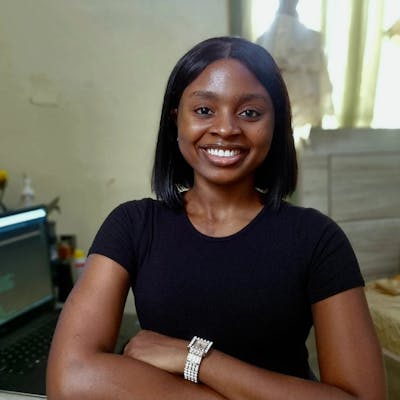Authenticating Login With Cypress
Cypress is an impressive open-source Front-end testing tool. It helps one write Unit tests, End-to-End tests and Integration tests. The reason why I especially like Cypress is its ease in setting up, configuring and debugging.
In this article I will be highlighting how to use Cypress to create random users and to confirm user creation.
The npm package faker will be used for this. To install:
npm i faker@5.5.3
This package creates fake data that can be used in your application.
In the file you want the data to be used, in this case it's the SignUp.cy.ts file;
const faker = require('faker');
const users = {
username: faker.name.findName(),
email: faker.internet.email(),
password: faker.internet.password()
}
This block of code creates an object called users that takes in data from faker
To use it;
describe('Testing Login Page', () => {
it('Visits the homepage', () => {
cy.visit('http://localhost:3000')
cy.get('input#username').type(`${users.username}`)
cy.get('input#email').type(`${users.email}`)
cy.get('input#password').type(`${users.password}`)
})
})
While testing, testing the SignUp and/or Login can be a bit of hassle. Cypress tests using the UI and in this way it can be difficult to confirm if the server has recieved the data sent to it.
cy.wait, cy.intercept can be used to work around this issue.
cy.wait waits for a number of milliseconds or wait for an aliased resource to resolve before moving on to the next command.
The syntax is:
cy.wait(time)
cy.wait(alias)
cy.wait(aliases)
cy.wait(time, options)
cy.wait(alias, options)
cy.wait(aliases, options)
UseCase: cy.wait(2000)
Here, cypress waits for 2000 milliseconds before a carrying out an action.
An aliased route as defined using the .as() command and referenced with the '@' character and the name of the alias.
cy.intercept is used to spy on and stub network requests.
For spying on network requests which we will be discussing, the syntax is:
cy.intercept(url)
cy.intercept(method, url)
cy.intercept(routeMatcher)
When testing if a user account has been created, cy.wait and cy.intercept can be used as:
describe('Testing Login Page', () => {
it('Visits homepage', () => {
cy.visit('http://localhost:3000/login')
})
it('Types in the user details', () => {
cy.get('input#username').type(`${users.username}`)
cy.get('input#email').type(`${users.email}`)
cy.get('input#password').type(`${users.password}`)
//spies on the POST method at the url indicated and is given the alias 'signup'
cy.intercept('POST', 'http://localhost:8000/api/v1/auth-token/').as('signup')
//clicking on the button sends the request
cy.get('button').click()
//uses its alias 'signup' to confirm if the status requested is successful
cy.wait('@signup').its('response.statusCode').should('eq', 200)
})
})
I hope this article helps.